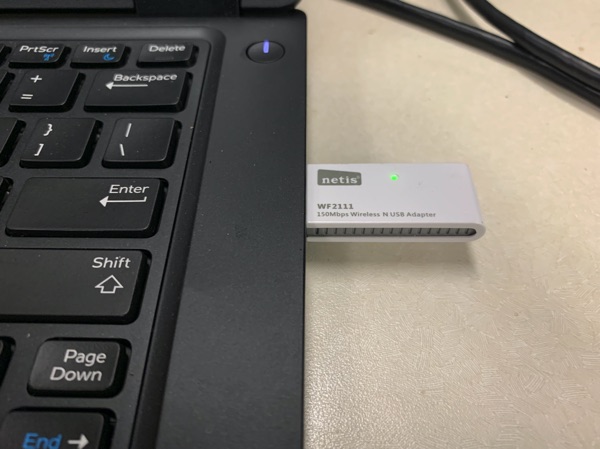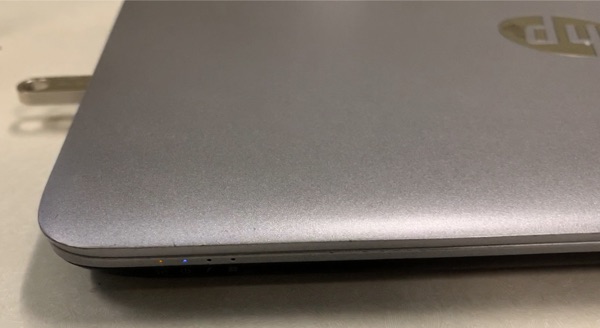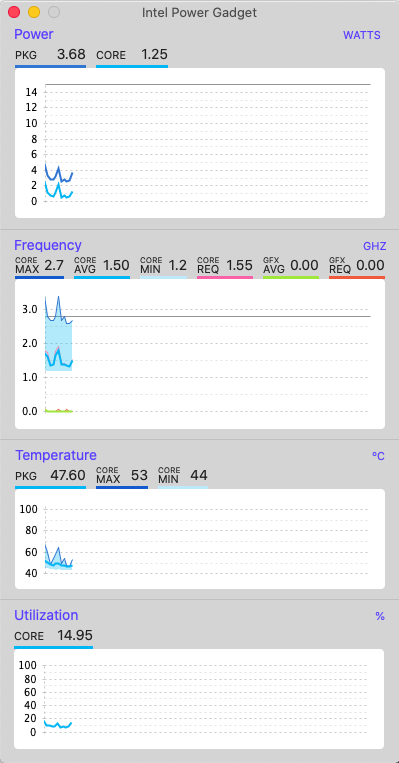Install macOS Big Sur On Supported Windows PCs and Laptops

The macOS Big Sur 11.2.1 is officially released for download and upgrade. This post will show how I installed on my Windows Laptops and Desktops. This OS did change quite a few things that will not work with the older Catalina setup. To use OpenCore to boot, we need 0.6.3+ version, I did use 0.6.4 …