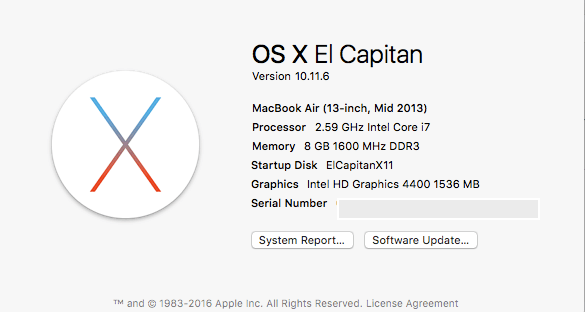Clover Bootloader new version vs old version battery drain
I’ve been using Clover 3320 and 3330 for all my Mac wanna be and they work great even with El Capitan 10.11.6. The new macOS Sierra is out and it’s only supported with Clover 3599 and up and I updated my x360 to Clover 3763 and I decided to test to see if the new …