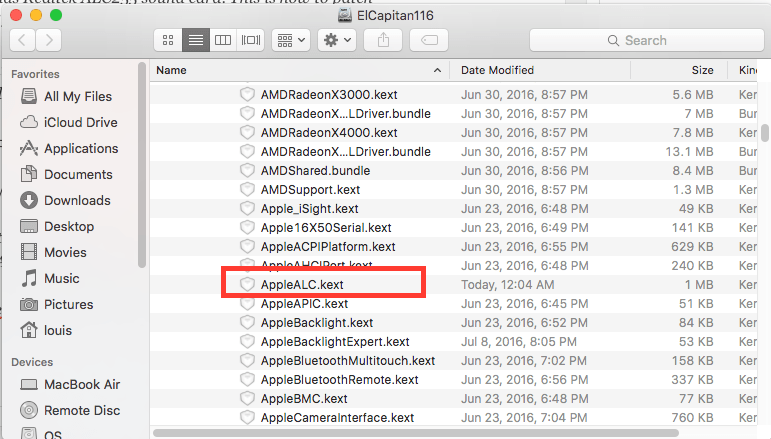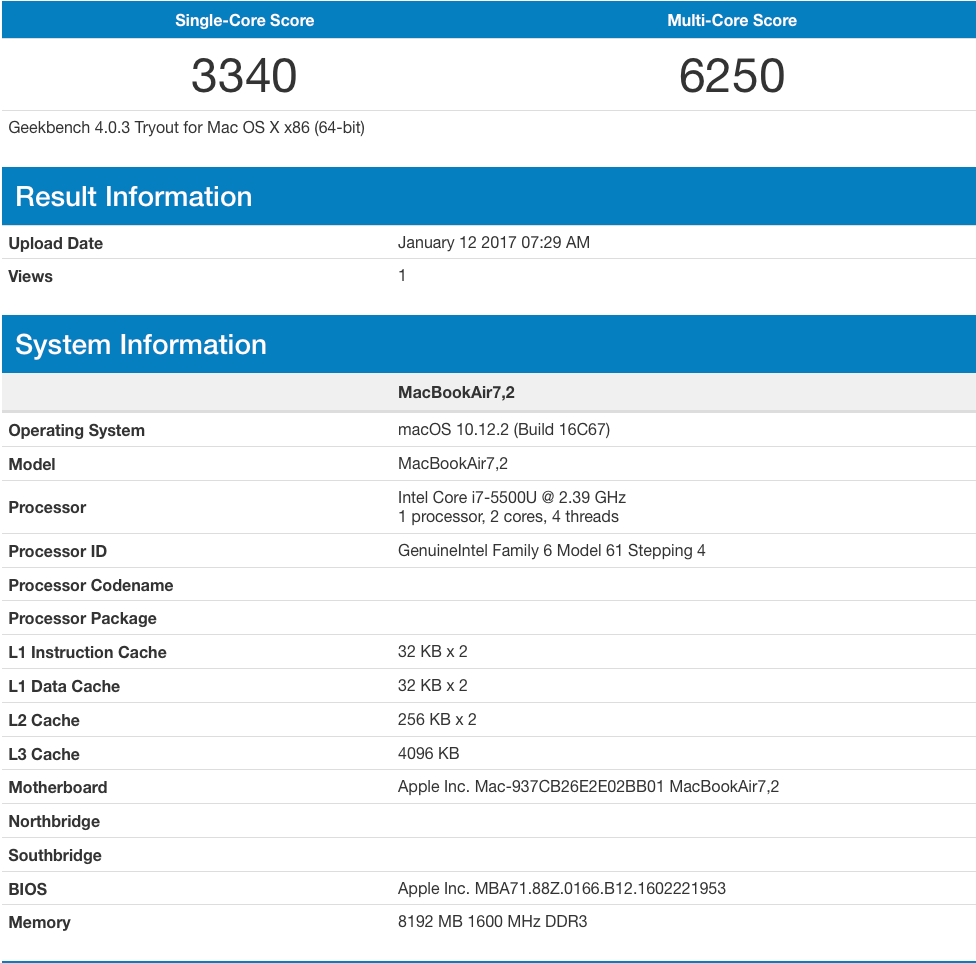MS Office 2008 Crashed After Installed In macOS Sierra 10.12.2 Fixed
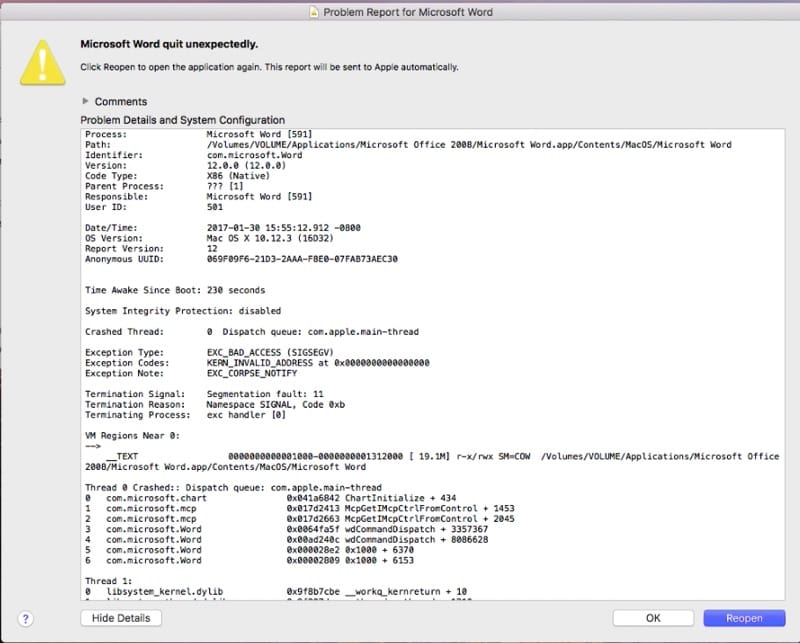
It seems like MS Office 2008 crashes after macOS Sierra 10.12.2 or , I accidentally discovered how to get it working. While experimenting macOS Sierra on an external USB drive before restoring it to the internal hard drive, I opened the hard drive Word App and it didn’t crash, just asked me to fill in …