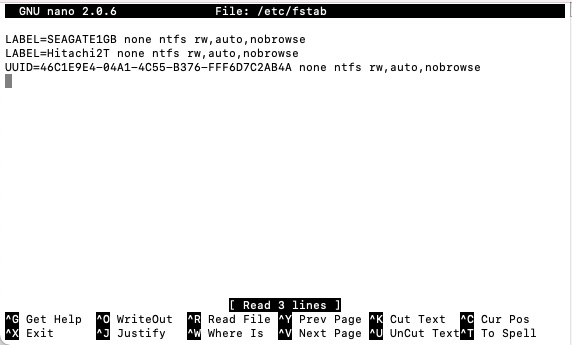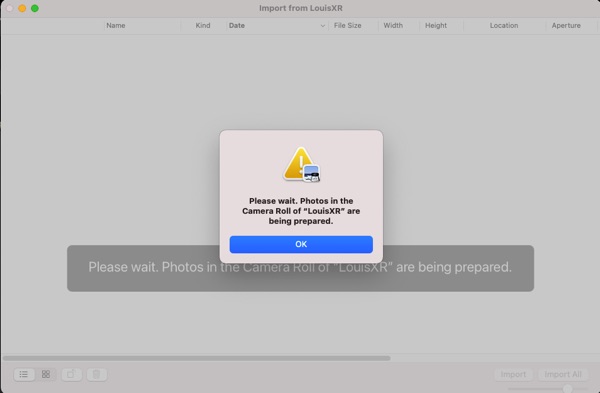Dell 7352 Broadwell Big Sur

I’ve decided to install Big Sur 11.3 on my Dell Inspiron 7352 Broadwell i7-5500u and HD5500. The installation is a little different since you can’t install kexts to SLE or LE folders easily, all kexts must be injected either with Clover or OpenCore boot loaders. I use Clover V5130 and OC 0.6.6 and they both boot …