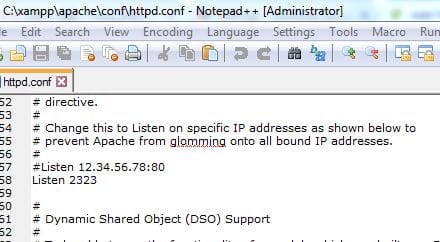WordPress
How To Put Multiple Passwords On A Post In WordPress
I have some posts that are private and I would like a few people to read only, after some read, I would like to remove their access and still let others to read. After searching on the web, this way is the best way to do it for what I want and it works. 1. …
Magnific-Popup
Magnific-Popup is a responsive lightbox. I modified the zoom-gallery.js to idoggallery.js using class=”idoggallery” for easy to remember. For image with no links use “igallery” and title only. Use “title” and “mylink” on href to display caption and create a link… <div class=”idoggallery”> <p style=”text-align: center;”><a class=”preview” title=”macOS Sierra On Windows Laptops” href=”//www.dognmonkey.com/techs/wp-content/uploads/z_macOS_Sierra.jpg” mylink=”//www.dognmonkey.com/techs/macos-sierra-on-mac-wanna-be-windows-laptops.html”><img class=”alignnone size-thumbnail …
Create Responsive Theme For WordPress With Twenty Ten
In order for the blogs or website to be popular, they must be mobile friendly since mobile devices are on the rise. I’m sure there are many efficient themes for WordPress that support mobile devices, but I like to create a simple one for my blogs using Twenty Ten WordPress theme. This is how I …
Fotorama.io In WordPress Without Plugin
[bs] Fotorama.io V4.6.4 is a great Gallery display for WordPress. There is a plugin made for WP, but I want to customize for my website and NOT to load all scripts all the time, only when I need to use it. I do prefer this plugin over Galleria.io or lightGallery. I’ve been using the plugin for WP …