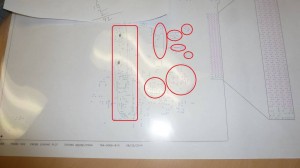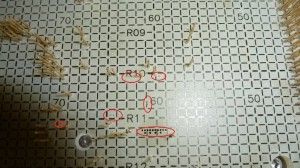Sometimes we do have to replace probes for any reason, especially smaller x-probes. The best way for not to miss or make mistake is to do it systematically. This is how I did mine. I had to replace 94 x-probes (No sockets).
We should have a Mylar with color marked probes locations.
Pull all the probes out according to the mylar from fixture vendor.
Count all the probes on the mylar against all the probes pulled out, we may pull out more, but it’s OK as long as they’re the same size.
Count all pulled out probes and match with the count of new probes, exactly.
Start to put back the probes according to the mylar locations in groups.
When there are no more new probes on the table, the job is done.
- How To Swap 94 X-Probes Safely
- Use Cuteftp Or Coreftp To Transfer Files From PC To HP3070
- Convert Higher System Rev To Lower System Rev Files
- How To Find And Replace Bad Hybrid Card Relays
- How To Replace System Cards
- Backup And Restore With Gzip
- Set Up HPIB For HP8648C Signal Generator
- Setting Up Pneumatic Fixture
- Update Hex File For Flash Programming