Make sure to run chameleon boot loader with NVRAM option to get the SystemId – then put it in the Clover config.plist for the iMessage and FaceTime to work. If not, you will get the “Validation code error”.
Apple just released Mavericks, OSX 10.9 and it’s free for everyone to use. I downloaded the app and installed it on my Lenovo G770 i5 2410M HD3000 Sandy Bridge Laptop and it works great. The new Clover boot loader made it possible. There was a problem of logging into icloud, imessage, facetime due to Ethernet wasn’t set to “en0”. Must re-install the OSX. Partition for installation must be prepared before running the installation with Mavericks, we can’t prepare on the fly like other OS X.
Thanks to Mavericks and Clover, we can get an $400 i5 Sandy Bridge (HD3000), Ivy Bridge (HD4000) or Haswell (HD4600/5000) to run OSX. The Mavericks is fast, the Clover boot loader boots up/shuts down extremely quickly, amazing pair.
1. Prepare USB MBR installer
2. Create Clover USB boot drive. Use bootdiskutility.exe if you want to do it in Windows. I use my Chameleon Mountain Lion to create my boot loader USB drive.
If you are using Clover to boot to many OS X like 10.6, 10.7, 10.8, 10.9, make sure you put all kexts that needed for each OSX, they may be different. Put correct kexts in correct “kexts/folder”.
To get all the kexts needed, OSx86.net seems to be the right place. For Trackpad mouse and keyboard, rehabman-voodoo-ps2-controller is the best.
3. Prepare the new hard drive MBR – 2 Partitions.
Use disk utilities to make 2 partition MBR format and format first partition with FAT32 and 2nd partition with OSX journal.
4. Install Mavericks on 2nd partition.
5. Install Windows on 1st partition.
6. Re-install Clover boot loader on 2nd partition (Mavericks) using “mbr option”.
If you installed Windows first, then you don’t have to re-install Clover.
There are many people complained about the icloud, imessage, facetime not working in Clover. Make sure the Mavericks is done and finalized, when we’re happy with everything, then get a serial # for a MacBook Pro 8,1 and create an SMBIOS section in the config.plist. I got the same problem but because I have Mountain Lion on the main hard drive and Mavericks on SSD using the same Ethernet en0 mac address. I logged out everything on the old Mountain Lion, change the Apple id password and I can log into the icloud, imessage, facetime on Mavericks without a problem. Apple will notify that we’ve logged in our account with different computer.
Find a serial number and fill it in this sample SMBIOS section of the config.plist
<key>SMBIOS</key>
<dict>
<key>BiosVendor</key>
<string>Apple Computer, Inc.</string>
<key>BiosVersion</key>
<string>MBP81.88Z.0047.B0E.1104221557</string>
<key>Board-ID</key>
<string>Mac-94245B3640C91C81</string>
<key>BoardManufacturer</key>
<string>Apple Computer, Inc.</string>
<key>Family</key>
<string>MacBook Pro</string>
<key>Manufacturer</key>
<string>Apple Computer, Inc.</string>
<key>Mobile</key>
<true/>
<key>ProductName</key>
<string>MacBookPro8,1</string>
<key>SerialNumber</key>
<string>XXXXXXXXXX</string>
<key>Version</key>
<string>1.0</string>
</dict>
Don’t put SmUUID because the system will issue the same one after we use the system for the first time.
Sleep and everything works extremely well with Clover boot loader, the only problem with Clover is that it will not show the external usb hard drive with all my other OSX on it for me to boot, it only read the first boot partition which is the EFI of the GUID external USB hard drive. Chameleon will show the USB hard drive with all the OSX on it. Clover boot loader is very easy to use to install any OSXs. Just have your kexts for your Network (Ethernet, Wifi), Trackpad mouse and keyboard from rehabman, voodooHDA.kext installer ready, you will have your dual, triple, quadruple boot system working in no time. Use a simple config.plist first, then start adding more features.
Reading Materials to get this to work: InsanelyMac.com, ProjectOSX.com, OSX86.net, cvad-bootdiskutility and some other websites.

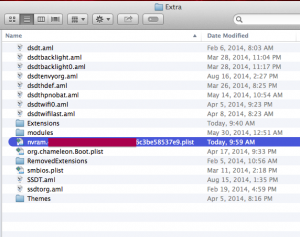
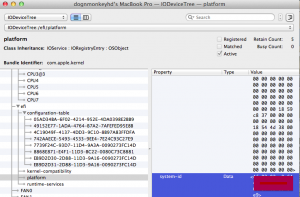
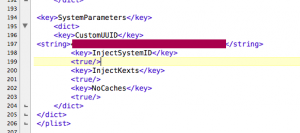




3 Comments
[…] ← Dual Boot Mavericks And Windows 7 Using Clover Boot Loader Dual-Triple Boot Windows 8.1-Mavericks-Mountain Lion On Envy 4-1117nr Ivy Bridge → […]
I have a mackintosh that was custom built for me..It seems clover is what allows me to boot up in either mac os or windows 7.. when computer is turned on a screen comes up with three hard drive Icons one for windows one for recovery and one for mac os in that order then i have to select one of the two boot drives to open mac os or windows. question here is ,, is there a way for the computer to turn on and go right into the mac os without having to select manually one of the two hard drives.
Robi,
Timeout
7
DefaultVolume
Yosemite10104
Just add the DefaultVolume int Boot section with the name of the Mac volume you want to boot from and delay seconds.
//www.dognmonkey.com/techs/wp-content/uploads/2015/08/z_defaultVolume.jpg
Hello dev ,
How can i install clover in Mavericks ? I tried many tricks but I am not booting into Mac if I install clover using macpoison . I need installer pendrive for booting .pls provide me proper guide for installing clover in osx …..
1 Trackback or Pingback