After upgraded from Yosemite 10.10.5 to El Capitan 10.11, the iCloud email account stopped sending email through iCloud server. To fix this problem, all we need to do is to reset the mail server by uncheck the email option in iCloud settings, then recheck (enable) after quit and access the email app again.
- How To Fix fseventsd-uuid File Prevents Mac OS X From Emptying Trash
- How To Replace HP X360 15-u011DX Wifi-Bluetooth Combo Module With BCM94352HMB (724935-001)
- Operation Couldn’t Be Completed. Undefined Error:0
- How To Fix System Fan Error (90B) and Excessive Noise on HP x360 Laptop
- Fix Google Drive Folder Problem In OS X El Capitan

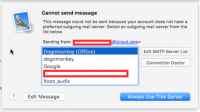
1 Trackback or Pingback