After upgraded from Yosemite 10.10.5 to El Capitan 10.11, the iCloud email account stopped sending email through iCloud server. To fix this problem, all we need to do is to reset the mail server by uncheck the email option in iCloud settings, then recheck (enable) after quit and access the email app again.
- Install 480Gb mSata to Envy 4-1117nr for El Capitan 10.11.5
- Fix Google Drive Error:fa45 and Invalid Root_Local_IDS Set On El Capitan 10.11.5
- El Capitan 10.11.5 Combo Update
- Extract Yosemite 10.10.5 and El Capitan 10.11.5 InstallESD.dmg Using 7Z
- How To Create an ISO image with files and folders on Mac OS X

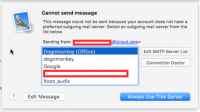
1 Trackback or Pingback