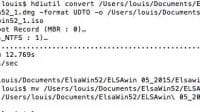Sometimes I want to create an iso image so I can use with Windows OS and burn to a DVD if I need to on Mac OS X El Capitan 10.11.4. I documented this so I can use it later.
1. Use diskutility to create a blank image of 4.6GB = 4600MB (most DVD is 4.7GB).
2. Open the test_image.dmg and copy files and folders until it maxed out of 4.6GB or 4600MB.
3. When it’s done, eject the test_image (unmount).
4. Open a terminal and use “hdiutil convert” command to change test_image.dmg to test_image.iso.cdr.
hdiutil convert test_image.dmg -format UTDO -o test_image.iso
The test_image.iso.cdr will be created.
mv test_image.iso.cdr test_image.iso !! This will change iso.cdr to iso only.
- Snow Leopard 10.6.7 On i7 860 P55A-UD3 USB drive
- Snow Leopard 10.6.3 On Acer Netbook AO751H
- Create USB Snow Leopard MBR Installer
- i7 860 And Gigabyte P55A-UD3