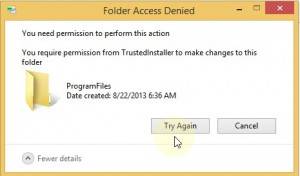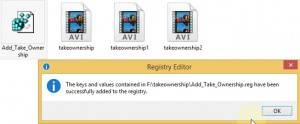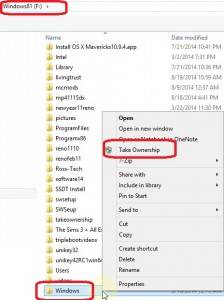We may have replaced smaller hard drives with bigger ones and installed Windows on them. If we want the data on the old drives but don’t want to format them to get rid of all the Windows and Program Files folders, normally, we can’t delete these folders due to permission. There is a very easy way to do it, all we need is the Add_Take_Ownership.reg added to the registry of the Windows we’re running. We can download the file here.
Extract and double click the Add_Take_Ownership.reg to install. When it’s done, right click the OLD Windows folder and select “Take Ownership” to change permission (MAKE SURE IT’S NOT THE ACTIVE WINDOWS FOLDER YOU’RE RUNNING). When it’s done, just delete the OLD Windows Folder.
- Set Up Wireless Network For Brother MFC-665CW
- Files Sharing In Windows 7 Home Network
- Fix Windows Boot After Restore Lion 10.7.4 Partition To Hard Drive
- Triple Boot Windows 7-Lion 10.7.4-Ubuntu 12.0.4 On i5 2500K Asus P8Z68-V LX System
- CamStudio