For $4.99, I can get the Garageband 10.0.3 with more features and better loops to create music on Yosemite 10.10.1, but I couldn’t finish installing the software, it took forever to download and break in the middle for some reasons even though I have high speed internet. After Googling for a long time, I’d read a post that someone had successfully installed the Garageband with the same problem. I can’t seem to find the post to give credit to the person. Anyhow, here is how he/she did it.
1. Remove all Garageband.plist in ~/Library/Preferences/
2. Remove the ~/Library/Caches/Garageband folder.
3. Remove the ~/Library/Containers/Garageband10 folder.
After doing all these, the Garageband 10.0.3 works right away with all the loops already installed. BTW, the Garageband 6.0.5 is still working in a separate folder.
- Fix iCloud Server Send Problem in El Capitan 10.11
- Fix WD MyCloud Server Connection After Upgraded To El Capitan 10.11
- How To Rename, Re-size, Play Slideshow Multiple Image Files With Mac OS X Yosemite
- El Capitan 10.11 On HP x360 Haswell i7-4510u HD4400
- Fix USB Ports On Mac El Capitan 10.11 To Fix BCM94352HMB Bluetooth Problems

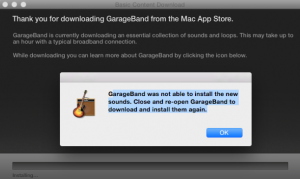
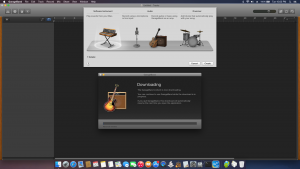
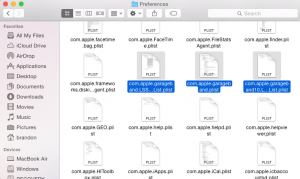
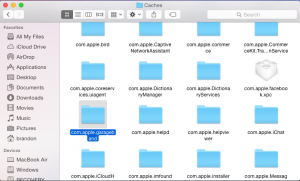
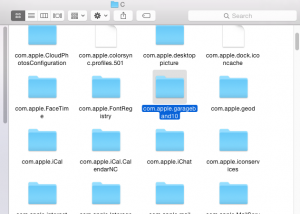
5 Comments
Thanks! This has been bothering me for months!
Hi, I have the same problem with GarageBand, but by following the instructions do not find in the library com.apple garageband files or file in the cache folder, what can be wrong?
Check User’s Library and system Library
Nothing in any of the libraries mentioned. Download of add-on sounds freezes around 19.2 out of 20.2 gb
Sometimes it hangs due to lost of internet connection. I normally use wired Ethernet when I update the 20GB of loops. I’m running macOS Sierra 10.12.3 and 10.1.5, it did download all 20GB without any problem.