So, after I upgraded to macOS High Sierra 10.13, the Photos app updated and iMovie no longer attached it in the Library. What I had to do is to set “Use as system photo library” in the Photos preferences, but it was grayed out. In order to reset this, I had to launch Photos with the option key pushed and a menu will come up, create a new library. After created a new library, open it up go to preferences, set Use as system photo library and the new one shows up in the iMovie. Now, I open the original Photo Library with Photos, go to preferences and the option Use as system photo library available, set it and my old Photo Library appear again in iMovie. Delete the new library.
- Replace 9.5mm Hard Drive On HP Envy 4 Ultrabook
- How To Add More Memory To HP Envy 4 Laptop
- How To Replace WiFi Bluetooth Module in HP Envy 4
- Dual-Triple Boot Windows 8.1-Mavericks-Mountain Lion On Envy 4-1117nr Ivy Bridge
- Triple Boot with Clover Boot Loader:Mountain Lion 10.8.5 – Windows 7 – Mavericks 10.9

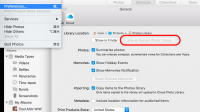
3 Comments
Thanks for the High Sierra tip on iMovie Photo Library problem, so annoying tweak at the update!
Thanks again, this solved my problem and saved my day 🙂
I wonder if you know how to get iMovie to display my .jpg’s from my canon camera’s. They always appear black.
Your instructions are simply not clear. I want to follow them but I cannot as there is a risk of losing all photo files. There must be some resource on-line that clearly states how to fix an incomprehensible problem. Incomprehensible because Apple has managed to create programs (iMovie and Photos) that are incompatible, upgrades that are mysterious and cause reduction in performance. (like OS Mojave). I would suggest that you ask a proofreader/editor to review your writing prior to publishing. Thanks.