To get the Yosemite to work perfectly is to get the speed steps and turbo working by generate SSDT for our system. The only program that works is ssdtPRGen.sh written by Piker-Alpha. The newest version at the moment is V15.2. There is a problem that the SSDT got stuck at 800 MHz. I tried different scenarios and I found the best one for my system – i5-3317u HD4000 HP Envy 4.
- How To Fix fseventsd-uuid File Prevents Mac OS X From Emptying Trash
- How To Replace HP X360 15-u011DX Wifi-Bluetooth Combo Module With BCM94352HMB (724935-001)
- Operation Couldn’t Be Completed. Undefined Error:0
- Fix Google Drive Folder Problem In OS X El Capitan
- How To Dual Boot UEFI Windows and Mac Using Clover Boot Loader

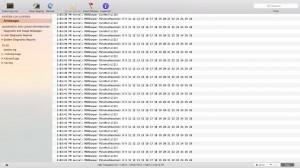
4 Comments
Could you please send me both ssdt and dsdt compiled files, as I happen to have the same hardware than yours? Thanks.
Envy1115dx_clover_patched
i cannot extract installESD.dgm using 7zip during extracting warnning message says there are some data the end of the payload data warning can not open the file as dmgb archive how to solve this problem please ans me
You may have a corrupted installESD.dmg. Yosemite or El Capitan? If you’re trying to extract the Kernel, you may have the problem. Just go to the website to download the correct version Kernel