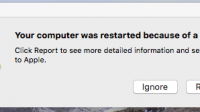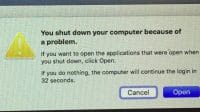I’m searching to find a solution to get rid of the banner warning every time I boot to my macOS High Sierra.
The solution is to format and reinstall macOS High Sierra on the partition.
- How To Install Minecraft and Resource Packs on Mac OSX Mavericks 10.9.4
- Dual Boot UEFI Windows 8.1 and Mavericks 10.9.4 Using Clover Bootloader
- Create Mavericks 10.9.2 USB Boot and Installer With Windows 8 (No Mac)
- Update Mavericks 10.9.3 from 10.9.2
- Snow Leopard 10.6.6 On i5 460M Gateway Laptop NV55C26U