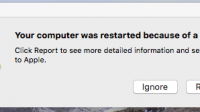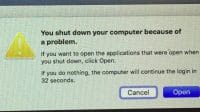I’m searching to find a solution to get rid of the banner warning every time I boot to my macOS High Sierra.
The solution is to format and reinstall macOS High Sierra on the partition.
- Triple Boot Windows 8.1-Mavericks 10.9.1-Ubuntu 13.1 On Envy 4 Ivy Bridge Ultrabook
- How To Update Mavericks 10.9.2 Without Losing en0 built-in on Envy 4 i5-3317u
- How To Fix Ethernet en0 Built-in “FALSE” Mavericks 10.9.2
- Replace 9.5mm Hard Drive On HP Envy 4 Ultrabook
- How To Add More Memory To HP Envy 4 Laptop