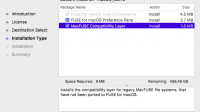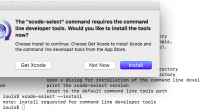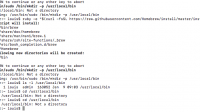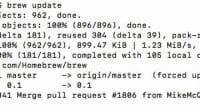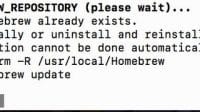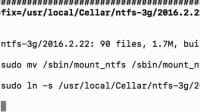2018-03-21 In case the ntfs-3g no longer works after Windows updates or macOS High Sierra update, we can re-install ntfs-3g by updating:
xcode-select –install
brew uninstall ntfs-3g
brew update
brew install ntfs-3g
sudo mv /sbin/mount_ntfs /sbin/mount_ntfs.original3
sudo ln -s /usr/local/Cellar/ntfs-3g/*/sbin/mount_ntfs /sbin/mount_ntfsReboot and everything should work if the Windows partition is clean – should run chkdsk or finish all the updates.
2017-05-29 Brew had been updated and it works perfectly with macOS Sierra 12.5. We no longer need install.rb to install homebrew.
brew install ntfs-3g (not
homebrew/fuse/ntfs-3g)
2017-01-11 I tried to install Fuse 3.5.4 on macOS Sierra using the same procedure but failed to install Homebrew miserably due to error “/usr/local/bin: not a directory”. After hours of Googling and I found Skyl on github who wrote a script “Homebrew without sudo” (amazing script). He really made my day. Thanks Skyl. Now after installing homebrew correctly with install.rb. Here are the simple instruction codes needed to get fuse 3.5.4 to work. Must have xcode version 8.2.1 and command line tools installed to work with macOS Sierra.
brew update !! if you installed homebrew already you will have an error.
/usr/bin/ruby -e "$(curl -fsSL https://raw.githubusercontent.com/Homebrew/install/master/install)"
xcode-select --install
brew update
brew install ntfs-3g !!check for the folder # inside the Cellar folder...
sudo mv /sbin/mount_ntfs /sbin/mount_ntfs.original !!rename original mount_ntfs.
sudo ln -s /usr/local/Cellar/ntfs-3g/*/sbin/mount_ntfs /sbin/mount_ntfs !!if you don't want to write the whole folder number.
sudo ln -s /usr/local/Cellar/ntfs-3g/2016.2.22/sbin/mount_ntfs /sbin/mount_ntfs !! link mount_ntfs to mount_ntfs.
Now we’re done… reboot and we should be able to write to the Windows NTFS folder.
For Mac Wanna Be devices, we always have some NTFS partitions from Windows OS that need to be read and writable. There are many paid software out there to do that, but Howtogeek.com has an article on how to do this manually. It’s not hard, very easy and it works perfectly. We need all the files: Fuse for MacOS 3.5.3 (current), XCODE, Homebrew. Just follow the instruction on howtogeek and we’ll get the NTFS partitions read and writable.
- Replace 9.5mm Hard Drive On HP Envy 4 Ultrabook
- How To Add More Memory To HP Envy 4 Laptop
- How To Replace WiFi Bluetooth Module in HP Envy 4
- Dual-Triple Boot Windows 8.1-Mavericks-Mountain Lion On Envy 4-1117nr Ivy Bridge
- Triple Boot with Clover Boot Loader:Mountain Lion 10.8.5 – Windows 7 – Mavericks 10.9