I just got a Dell Inspiron 7352 i7-5500u Broadwell HD5500 1920×1080 2-1 laptop for my daughter. Turned it into a MacBook Air and it worked perfectly with El Capitan, Yosemite and macOS Sierra. It has Realtek ALC255 sound card. This is how to patch AppleHDA.
1. Use original AppleHDA.kext and AppleALC released version installed to /System/Library/Extensions . Repair permissions and update cache.
sudo touch /System/Library/Extensions
sudo kextcache -update-volume /
2. Patch DSDT with audio layout 13 = 0D and change B0D3 to HDAU with layout id 13 = 0D (for other graphics card use different layout from audio and inject in Clover for HDMI).
3. Inject Audio layout 13 into Clover config.plist and patch the HDMI with Rehabman patches for the correct -ig-platform-id.
- How To Fix USB 3.0 Ports Problems After Sleep Wake On Yosemite 10.10.5 Haswell HD 4400
- Upgrade and Use Windows 10 On HP x360 Haswell i7-4510u
- Create A Yosemite 10.10.5 USB Installer Using Windows 10 – No Mac
- How To Create Recovery Partition For Find My Mac To Work On Yosemite 10.10.5
- Update Yosemite 10.10.5 On Haswell HD4400 i7-4510u HP x360

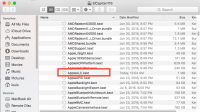
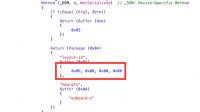
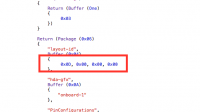
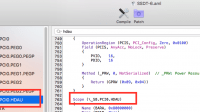
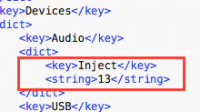
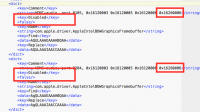
2 Comments
I have some troubles getting the HDMI Audio to work. I have tried many way but nothing comes up. Instead of installing AppleALC in S/L/E, I installed mine in EFI/Clover/Kexts/10.12. In system information, in Audio, I use Audio ID 3, and it detect Internal Microphone, Speaker, Line Input and Headphone. Can you please help me to get my HDMI Audio to work on my laptop? My laptop is HP 14-AC003TX, Core i5 5200U @ 2.2Ghz, 8Gb of Ram. My Codec ID shows 0x10EC0282, revision 0x0003 (Realtek) but the other one at the bottom didn’t show any information about codec ID, revision and codec name. Thanks in an advance
I have same problem with enable HDMI audio. So anyone solved this problem?