- Patch DSDT #1 Backlight Keys
- Patch DSDT #2 Audio Layout 3
- DSDT #3 Battery Using Pavilion_n012tx
- DSDT #4 Rename to HDAU for HDMI
- DSDT #5 wak_v02
- DSDT #6 IRQ fix
- DSDT #7 SMBUS fix
- DSDT #8 0x6D
- DSDT #9 Haswell_LPC
- DSDT#10 HPET fix
- DSDT#11 MUTEX fix
- DSDT#12 RTC fix
- DSDT#13 Shutdown_V2
- DSDT#14 Win7
- DSDT#15 SSDT-0
- DSDT#16 SSDT-1
- DSDT#17 SSDT-2
- DSDT#18 SSDT-3
- DSDT#19 SSDT-3 Rename HDAU
- DSDT#20 SSDT-3 Haswell PNLF
- DSDT#21 SSDT-4
2015-09-11 New and complete steps to patch dsdt and ssdt.
Ok, I decided to write up a full tutorial about how I get my Yosemite 10.10 to work on my HP SleekBook Haswell i7-4550U HD5000: Sleep/wake/battery/sound/backlight slider/speedsteps/turbo/USB3.0. It’s a long video, but it starts from the beginning to end. It took me a long time to figure out how to get it done. I may not do it correctly, but my laptop is working very nicely and solidly.
If we patched and generate SSDT’s correctly with ssdtPRGen.sh, we should achieve the idle @ 800Mhz and maximum Turbo designed by the manufacturer.
For Ivy Bridge HD4000 Patching
How to patch DSDT & SSDT on HP i5-4210u HD4400
















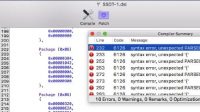







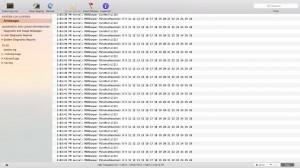
15 Comments
ans I installed voodoooHDA and AppleHDA Kext it did not fixed .
[…] Details on how to patch DSDT & SSDT. […]
1 Trackback or Pingback