2017-07-09 This is the update for patching IDT111d76e0 –
My Envy 4-1117nr and 1115dx have IDT 111d76e0 sound cards. To get this to work with auto detect headphones and HDMI, I need to download the patched file on Insanelymac.com. The file is AppleHDA-272.18.1-IDT92HD91BXX.zip. The default layout is 3, it doesn’t seem to work on my laptop, so I had to change it to Layout12. All my files that work are in here. These files are for HD4000, so make sure to change the clover patch for your graphic card. Follow the video on how to get everything to work.
- El Capitan 10.11.5 Drops Old Printers Drivers
- Install 480Gb mSata to Envy 4-1117nr for El Capitan 10.11.5
- Fix Google Drive Error:fa45 and Invalid Root_Local_IDS Set On El Capitan 10.11.5
- El Capitan 10.11.5 Combo Update
- Extract Yosemite 10.10.5 and El Capitan 10.11.5 InstallESD.dmg Using 7Z

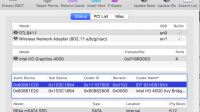
4 Comments
hi sir i found a website it is based apple hda audio but i did’nt understand this https://translate.google.com/translate?hl=en&sl=auto&tl=en&u=https%3A%2F%2Fwww.root86.com%2Fblog%2F40%2Fentry-51-guide-anleitung-patch-applehda%2F
please see also instruction and make a full toturials and download all amazing tool which is all tool into in one zipfolder folder name Tool_Paket_patch_AppleHDA.zip
that website is germany language but i translated by google