In order to use a dual band Wifi – Bluetooth 4.0 combo with both Windows 10 and Mac OS X (Yosemite or El Capitan) on our HP X360, 15-u011dx laptop, we replace our Intel 7260 with HP 724935-001 BCM94352HMB (AW-CE123H) from Broadcom. Even though it’s made for HP, but we still had to modify the module to get it to work by taping off PIN 51. The procedure on opening the top plate is straight forward, all we need to be careful with is when we lift up the keyboard, there are flat cables that can be yanked out of the zip connectors, so lift up slowly and watch for these 3 cables: keyboard, mouse pad, lighted keyboard. If the pin tapped and inserted correctly, Windows 8 or 10 will detect it right away and both Wifi 2.4Ghz and 5Ghz and Bluetooth will work right out of the box. No special drivers are needed.
Dual Boot Windows and Mac OS X El Capitan
- How To Connect Half Mini Pcie Wifi – Bluetooth Combo Card to Desktop PCI-E Slot
- How To Make NTFS Partitions Writable In Mac OSX
- Clover Bootloader new version vs old version battery drain
- Update El Capitan 10.11.6 from 10.11.5 On HP x360 Haswell HD4400 Laptop
- Merkury Cross BTE41 Bluetooth Earbuds From Marshalls


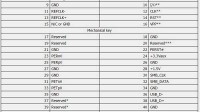










2 Comments
I saw your video and ordered Fenvi FV101 adapter, and it came to my home via aliexpress, and I had RT3290. That is not compatible with hackintosh. But that’s worked with windows 10 with FV101. I ordered BCM94352HMB ( for Mac OS Sierra and windows 10). But unfortunately my desktop does not power on after I installed the BCM94352HMB with FV101. The FV101 Working fine with RT3290 wireless card. But with bcm94352hmb does not power up. So I checked the BCM94352HMB wireless card with a Toshiba laptop, it worked bluetooth and wifi amazingly. but everyone said that the bcm94352hmb burnt. But it is not burnt, it worked with laptop. I cannot figure out what the hell is going on. Please advice me.
My desktop specs..
Gigabyte H61M S2PV Mother board
Core i3 2100 Processor
4GB DDR 3 * 2 = 8GB RAM
Nvidia GT 710 2GB DDR3 VGA
500GB * 3 HDD
Running Mac OS Sierra and Windows 10 latest update. (Clover Dual boot)
Thank You
The fenvi may have a short on the connector, should check the connectors on both fenvi and the card. On the BCM94352HMB does have a few pins that are NOT used and may cause the problems. The USB cable may have power pins reversed. Unplug the USB cable to see if it boots. Also try different PCIe_express