When I played mp4 movies with subtitle embedded, Quicktime shows default subtitle with black background which cover parts of the screen. I want the background to be transparent, so I make a custom subtitle as default with transparent background.
We need to go to Preference -> Accessibility -> Captions
Click the + button to add custom subtitle, set the background to transparent, give it a name and high light it to select as default
- How To Dual Boot UEFI Windows and Mac Using Clover Boot Loader
- Fix iCloud Server Send Problem in El Capitan 10.11
- Fix WD MyCloud Server Connection After Upgraded To El Capitan 10.11
- How To Rename, Re-size, Play Slideshow Multiple Image Files With Mac OS X Yosemite
- Create A Yosemite 10.10.5 USB Installer Using Windows 10 – No Mac


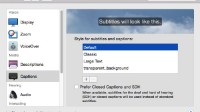

 [
[