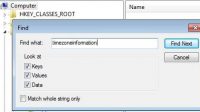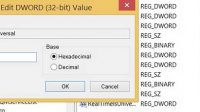If you have dual boot set up for Windows (8.1) and Mac OS X (Yosemite) on the same computer (laptop), you may notice the time of Windows is different from the time display in Mac or vice versa. Most PC or Windows Laptop, the time was set to Windows registry. If we want both have the same correct time, then we need to edit the registry of the Windows OS and add a “RealTimeUniversal” dword (32bit) in the TimeZoneInformation keyword.
-Click Start –> regedit (search box) –> regedit.exe –> Ctrl + f (find) –> timezoneinformation –> F3 key to find next until TimeZoneInformation appears on the left column –> highlight TimeZoneInformation –> right click –>add “new key” –> “DWORD (32-bit) value” –> RealTimeUniversial –> default = 0 –>change to 1 and you’re done.
- Start-Find regedit
- Ctrl + F or Edit dropdown
- find – timezoneinformation
- F3 until found TimeZoneInformation
- TimeZoneInformation
- Right-Click-New-dword-RealTimeUniversal
- edit to 1
- Triple Boot Windows 8.1-Mavericks 10.9.1-Ubuntu 13.1 On Envy 4 Ivy Bridge Ultrabook
- How To Update Mavericks 10.9.2 Without Losing en0 built-in on Envy 4 i5-3317u
- How To Fix Ethernet en0 Built-in “FALSE” Mavericks 10.9.2
- How To Fix Chameleon boot0:error and Windows 8.1 /boot/bcd error
- Replace 9.5mm Hard Drive On HP Envy 4 Ultrabook