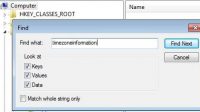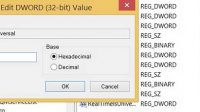If you have dual boot set up for Windows (8.1) and Mac OS X (Yosemite) on the same computer (laptop), you may notice the time of Windows is different from the time display in Mac or vice versa. Most PC or Windows Laptop, the time was set to Windows registry. If we want both have the same correct time, then we need to edit the registry of the Windows OS and add a “RealTimeUniversal” dword (32bit) in the TimeZoneInformation keyword.
-Click Start –> regedit (search box) –> regedit.exe –> Ctrl + f (find) –> timezoneinformation –> F3 key to find next until TimeZoneInformation appears on the left column –> highlight TimeZoneInformation –> right click –>add “new key” –> “DWORD (32-bit) value” –> RealTimeUniversial –> default = 0 –>change to 1 and you’re done.
- Start-Find regedit
- Ctrl + F or Edit dropdown
- find – timezoneinformation
- F3 until found TimeZoneInformation
- TimeZoneInformation
- Right-Click-New-dword-RealTimeUniversal
- edit to 1
- How To Connect Half Mini Pcie Wifi – Bluetooth Combo Card to Desktop PCI-E Slot
- How To Make NTFS Partitions Writable In Mac OSX
- How To Create/Restore A System Restore Point On Windows 10
- Clover Bootloader new version vs old version battery drain
- Update El Capitan 10.11.6 from 10.11.5 On HP x360 Haswell HD4400 Laptop