If you use iMovie at all to create videos or home movies, you will either like or don’t care for iMovie 10.0.5 that comes with Mavericks 10.9.x. If you have iLife11, you would have iMovie 9.0 and the latest update is 9.0.9. To me iMovie 9.0 is fine, but I just want to update from 9.0 to 9.0.9 just in case and the software won’t let me to update from 9.0 to 9.0.9 after 10.0.5 already installed. In order to update, I have to trick the system so I can have all the version installed.
1. Move iMovie 10.0.5 (purple icon) in the Applications folder to trash (don’t empty trash).
2. Copy iMovie 9.0 from iMovie 9.0 folder to Application folder and rename it to iMovie.
3. Run the iMovie 9.0.9 update package – now it should be installing the update.
4. Move the iMovie (9.0.9) to iMovie 9.0 folder: Now you have both version 9.0 and 9.0.9
5. Open trash and put back the iMovie 10.0.5 – Now you have all 3 versions: 9.0, 9.0.9, 10.0.5.
- How To Fix Photo Library Not Showing In iMovie Library
- MS Office 2008 Crashed After Installed In macOS Sierra 10.12.2 Fixed
- How To Create Custom Ringtones For iPhones – Android Phones Using Garageband or Audacity
- How To Install Exodus To Kodi On El Capitan OSX
- How To Make NTFS Partitions Writable In Mac OSX

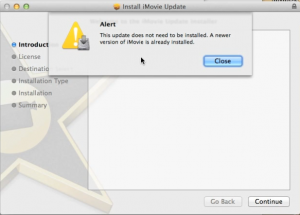
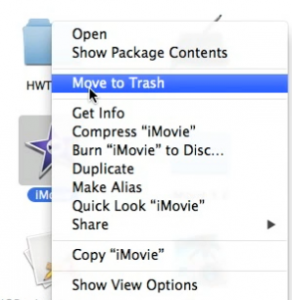
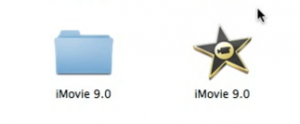
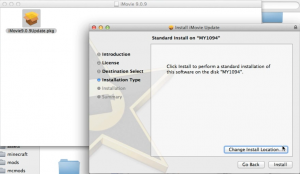
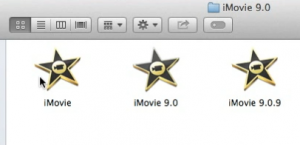
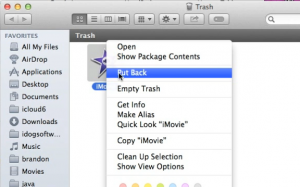
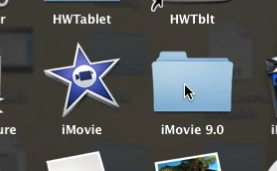
6 Comments
iMovie 11 9.0.9 will not work on OS 10.9.4. I hate the new iMovie and all my projects are in limbo. Is there anyway to get iMovie 11 working? I’m on a Mac Pro with 257 GB free. Can you help me?
I don’t have iMovie 11, but I can use both iMovie 10.5 and 9.0.9 with 10.9.4 mavericks without any problems. Show me the screen capture on 9.0.9 not working?
Many thanks for the step-by-step! I’ve given up on iMovie 10 (it doesn’t seem to support having Events and Projects on an external disk, which is insane when you consider how much space video takes up), and needed to upgrade iMovie 9.0.4. This solveed my problem. Thanks again!
Man thanks so freaking much!