If you use iMovie at all to create videos or home movies, you will either like or don’t care for iMovie 10.0.5 that comes with Mavericks 10.9.x. If you have iLife11, you would have iMovie 9.0 and the latest update is 9.0.9. To me iMovie 9.0 is fine, but I just want to update from 9.0 to 9.0.9 just in case and the software won’t let me to update from 9.0 to 9.0.9 after 10.0.5 already installed. In order to update, I have to trick the system so I can have all the version installed.
1. Move iMovie 10.0.5 (purple icon) in the Applications folder to trash (don’t empty trash).
2. Copy iMovie 9.0 from iMovie 9.0 folder to Application folder and rename it to iMovie.
3. Run the iMovie 9.0.9 update package – now it should be installing the update.
4. Move the iMovie (9.0.9) to iMovie 9.0 folder: Now you have both version 9.0 and 9.0.9
5. Open trash and put back the iMovie 10.0.5 – Now you have all 3 versions: 9.0, 9.0.9, 10.0.5.
- How To Rename, Re-size, Play Slideshow Multiple Image Files With Mac OS X Yosemite
- How To Set Custom Subtitle For Quicktime
- Update Yosemite 10.10.3 From 10.10.1 On Haswell HD4400
- Create A Chameleon USB Boot Drive To Work With All OS X Installation USB Drives
- How To Create An ISO File From A USB Flash Drive With OS X Yosemite

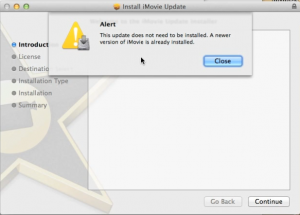
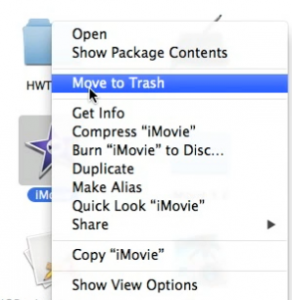
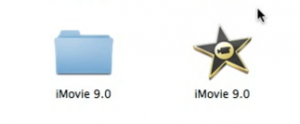
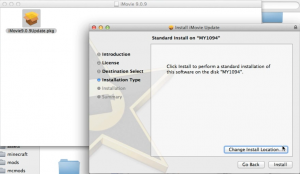
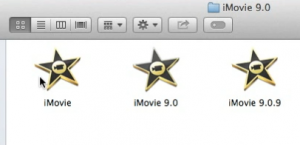
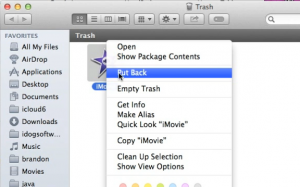
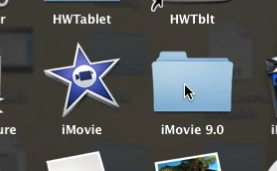
6 Comments
Used it. Thanks!
I’m also saving the 9.0.9 installer just in case. 🙂
rob
theroblog.com
hi! im from mexico, i hope you can help me, i really looking por imovie 9.0.0 if you know i link. thanks!