Windows 10 Preview is available for download, I tried it on Yosemite 10.10.1 VM VirtualBox and it works very well. Now, I don’t have to boot to Windows 8.1 to use some Windows Software any more.
Settings
Mount CD/DVD with Windows10.iso downloaded.
Ports and Shared Folders left with default.
Now, click “start” to load Windows 10.
When finished, if the Yosemite has wifi connected, the Windows 10 wifi need to connect to the Wifi to get it working as well.
Sound and Wifi should work right out of the box. The network files between Mac Yosemite should be seen by the Windows 10. It may take a while for the network to see all the drives from Windows 10.
- How To Dual Boot UEFI Windows and Mac Using Clover Boot Loader
- Fix iCloud Server Send Problem in El Capitan 10.11
- Fix WD MyCloud Server Connection After Upgraded To El Capitan 10.11
- How To Rename, Re-size, Play Slideshow Multiple Image Files With Mac OS X Yosemite
- El Capitan 10.11 On HP x360 Haswell i7-4510u HD4400

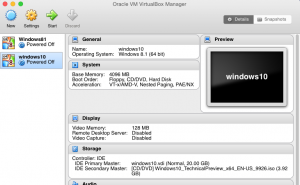
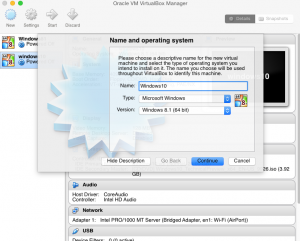
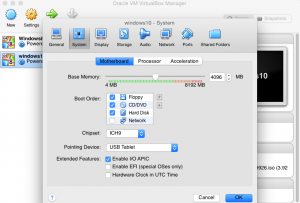
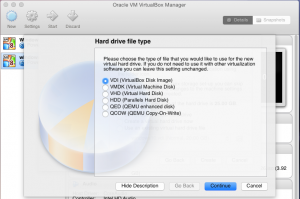
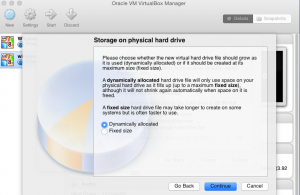
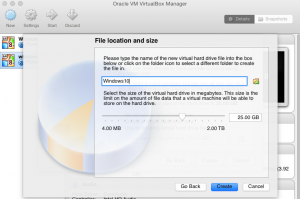
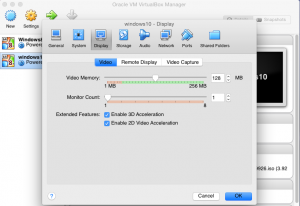
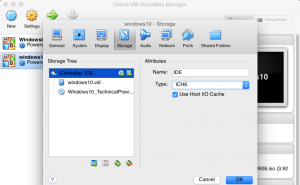
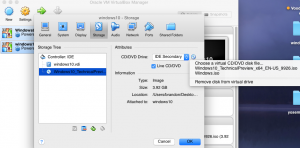
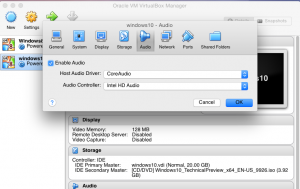
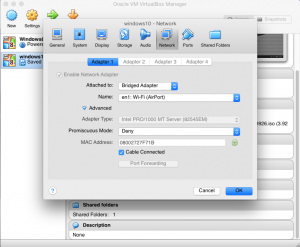
1 Trackback or Pingback