Windows 10 Preview is available for download, I tried it on Yosemite 10.10.1 VM VirtualBox and it works very well. Now, I don’t have to boot to Windows 8.1 to use some Windows Software any more.
Settings
Mount CD/DVD with Windows10.iso downloaded.
Ports and Shared Folders left with default.
Now, click “start” to load Windows 10.
When finished, if the Yosemite has wifi connected, the Windows 10 wifi need to connect to the Wifi to get it working as well.
Sound and Wifi should work right out of the box. The network files between Mac Yosemite should be seen by the Windows 10. It may take a while for the network to see all the drives from Windows 10.
- Fix Windows Boot After Restore Lion 10.7.4 Partition To Hard Drive
- Triple Boot Windows 7-Lion 10.7.4-Ubuntu 12.0.4 On i5 2500K Asus P8Z68-V LX System
- How To Build i5 2500k With Asus P8Z68-V LX
- Install Lion 10.7.3 With USB MyHack 3.1 Lion Installer On Lenovo G770 i5 Sandy Bridge
- Mountain Lion 10.8 On i5 2500k GA-H61MS2H

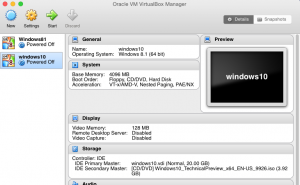
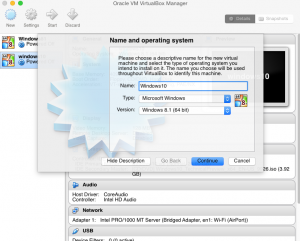
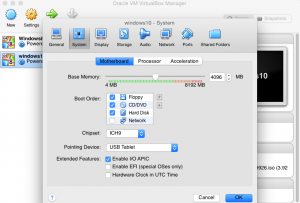
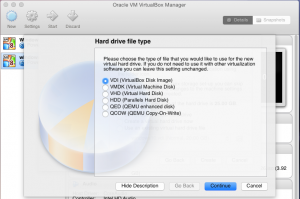
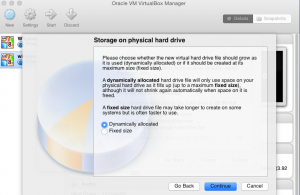
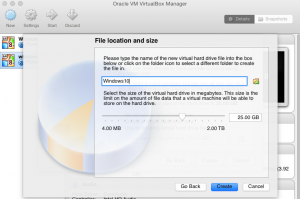
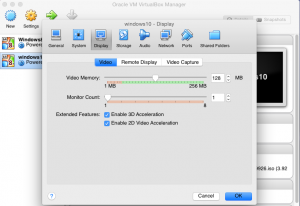
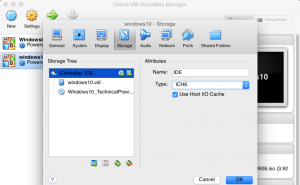
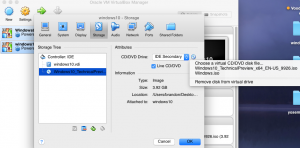
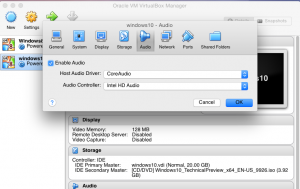
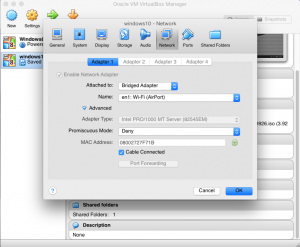
1 Trackback or Pingback