On the new XAMPP 1.8.3 and WordPress 3.9, there are a few problems that need to be addressed before we can really use the 2 systems perfectly on Mac OS X, especially Mavericks 10.9.2. Xampp installer will install Xampp folder in the Application folder, this causes permission problems. To fix these problems, we need to add some scripts to the wp-config.php. ***When you copy and paste the codes, you may have to retype due to characters difference***
define(‘FTP_HOST’, ‘localhost’);
define(‘FTP_USER’, ‘daemon’);
define(‘FTP_PASS’, ‘xampp’);
if(is_admin()) {
add_filter(‘filesystem_method’, create_function(‘$a’, ‘return “direct”;’ ));
define( ‘FS_CHMOD_DIR’, 0751 );
}
- xampp installer
- Xampp installation to Applications folder
- localhost menu
- XAMPP folder in Applications
- SQL errors due to Manager OS not activated
- Manager Server stopped
- Manager Servers running
- htdocs folder content with wordpress “WP39”
- ftp problem for import and updates
- wp-config with fixes
- scripts in wp-config fixes
- wordpress admin problem
- set permission for all
- confirmation on permission
- All fixes are done and wordpress is ready to use
- problem
- set permission includes sub folders
- wp-config with data
- Security page with username and password
- How To Install Mavericks 10.9.4 To VirtualBox On Haswell Windows 8 Laptop
- Install Windows 10 Preview To VM VirtualBox On Yosemite 10.10.1 Host
- How To Fix Garageband 10.10.3 Failing To Download And Install Loops On Yosemite 10.10.1
- How To Transfer MP3, Music CDs To iPhones, iPods Using iTunes
- How To Use Finder In OS X Yosemite 10.10

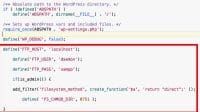





















1 Trackback or Pingback