2015-02-07 I think it’s best to patch kexts and dsdt yourself, but in case you have problems doing it, attached are my files for references. These files are patched to work with HP Envy4-1117nr i5-3317u HD4000. Wifi AR9285 & BCM943225HMB. Sleep/wake with lid close/open and no wake after 2 hours.
Yosemite OS X’s just been released a few days ago and I got it working on my HP Envy 4-1117nr i5-3317u HD4000. What’s new for installing this OSX. I do like it a lot.
1. All kexts must be signed – to avoid this, must boot with flag kext-dev-mode=1 .
2. If we’ve been using AppleACPIPlatform.kext rolled back version, the serial number is “unavailable” and you can’t go to iCloud or iTunes. Must use the new 3.1 version originally came with the OSX.
3. The sleep will wake up every 2 hours and reboots itself. There is a fix for this.
4. The lid closed doesn’t go to sleep.
5. GenericUSBXHCI.kext from Rehabman to work waking up from sleep and more reliable.
- Install Snow Leopard 10.6.8 i5 2500k P8Z68-V LX
- Fix Windows Boot After Restore Lion 10.7.4 Partition To Hard Drive
- Triple Boot Windows 7-Lion 10.7.4-Ubuntu 12.0.4 On i5 2500K Asus P8Z68-V LX System
- How To Build i5 2500k With Asus P8Z68-V LX
- Install Lion 10.7.3 With USB MyHack 3.1 Lion Installer On Lenovo G770 i5 Sandy Bridge

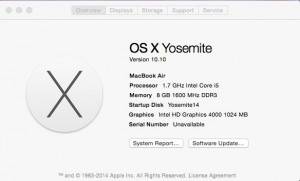

13 Comments
Hi idog,
Thanks for your advice. I really appreciate. Yet I have everything working now except of the battery indicator. I can live with the -f flag and I am quite confident I’ll be able to solve it too.
I understand I must patch my DSDT in order to solve the battery issue. I am doing the list of registers to solve following the manual, but the amount of registers to patch is smaller that the ones in the exemple. That is why it would be extremelly useful to have your patches file or some indication on what redhataman hp patch did you use as reference of your own. I am sure the patch for your DSDT will be similar to mine.
I managed to make my patches work for my DSDT. I did send them to //www.tonymacx86.com/yosemite-laptop-support/116102-guide-how-patch-dsdt-working-battery-status-144.html