I got a new Dell Inspiron DT3668 i5-7400 Kaby Lake PC for my daughter to play League of Legend and school. The Windows 10 actually produces 120 FPS on LOL, which is very good for $400 PC. My daughter likes the reliability of Mac OS, so I installed dual boot Windows 10 and macOS Sierra 10.12.6. Kaby Lake 59128086 chipset is new, and only Sierra version 10.12.6 supported it fully. It’s perfect timing since the 10.12.6 has just been released.
My iMac18,2 Config.plist – make sure to change serial# and others.
The important kexts to get this Kaby Lake graphics to boot without kernel panics that I encountered are : Lilu.kext (1.1.5), IntelGraphicsDVMTFixup.kext (1.1.8), IntelGraphicsFixup.kext (1.1.5), and Shiki.kext (2.0.3), shiki may be optional, but since all 4 worked, I didn’t try to remove any.
-Make sure to edit the Info.plist of all these kexts have the same OSBundleLibraries/as.vit9696.Lilu/string – either all 1.1.0 or 1.1.5 (current Lilu version).
–Make sure in the EFI/CLOVER/kexts/ only has 1 folder 10.12 and includes these 4 kexts and FakeSMC.kext from Rehabman.
Create Custom Clover Folder to boot.
Install macOS Sierra 10.12.6 to External USB hard drive.
Post macOS Sierra 10.12.6 and restore to Internal Hard drive.
After rebooting a few times, both Bluetooth and Wifi work.

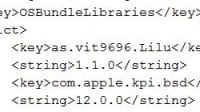
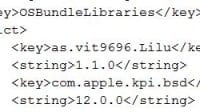
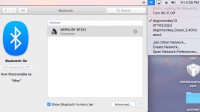
10 Comments
Hi, I noticed in your second video (https://youtu.be/kcdx1Il_q8s?t=113) that you have a clover folder. I’ve tried researching multiple different websites and I can’t find the folder that you have. Could you please send me the link to where you got this folder, and with the files you have in that Clover folder? I want to see if I can get everything working with Catalina today, if you’re able to reply to my message today.
Thanks
Could you please upload your Clover EFI folder as a .zip for us to use?
All files needed are on the webs, using someone else is not a good way to do anything. Try to understand what makes your computer runs with Mac OS.
Cheers,
Louis