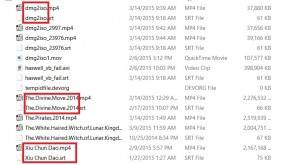I have a Samsung Smart TV and many movies on an external USB hard drive. Some movies displayed with subtitles and some don’t. This is the way to make sure all subtitles will be display: The name of the subtitle.srt must be exactly the same as the title of the MP4 file, even the capital letters and dots.