2015-02-07 I think it’s best to patch kexts and dsdt yourself, but in case you have problems doing it, attached are my files for references. These files are patched to work with HP Envy4-1117nr i5-3317u HD4000. Wifi AR9285 & BCM943225HMB. Sleep/wake with lid close/open and no wake after 2 hours.
Yosemite OS X’s just been released a few days ago and I got it working on my HP Envy 4-1117nr i5-3317u HD4000. What’s new for installing this OSX. I do like it a lot.
1. All kexts must be signed – to avoid this, must boot with flag kext-dev-mode=1 .
2. If we’ve been using AppleACPIPlatform.kext rolled back version, the serial number is “unavailable” and you can’t go to iCloud or iTunes. Must use the new 3.1 version originally came with the OSX.
3. The sleep will wake up every 2 hours and reboots itself. There is a fix for this.
4. The lid closed doesn’t go to sleep.
5. GenericUSBXHCI.kext from Rehabman to work waking up from sleep and more reliable.

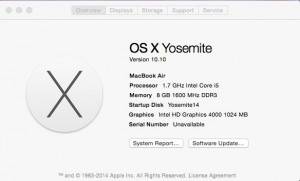

13 Comments
Hello Eduard,
Why don’t you use my dsdt and ssdt, I think it will work since HP uses the same motherboard for envy 4. The download files link does have DSDT and SSDT included.
Cheers,
Louis
Dear iDog,
I am almost there, but not yet. The kernelpacher helped with the cpus=1 (I still have to hit any key after applying the patch but I supose I can avoid it with some chameleon flag). I think energy levels and sleeping works well (using -xcpm flag and after patching the kernel) but I still don’t have battery levels.
I followed your video to patch my own dsdt but in your video you have a txt file with all the patches you apply and I don’t know were did you take them from.
Going to GitHub there are lots of different patches but I couldn’t guess what to apply and what not. Could you give me a little bit of info about what to apply (what other envy is similar to our envy 4) and/or could you release your own file of patches (the one in the video) so we can follow your steps and use the same patches you used? Thank you very much. I really appreciate.
Even if you don’t do it, thank you for your videos and indications.
How to add patch urls to MACIASL